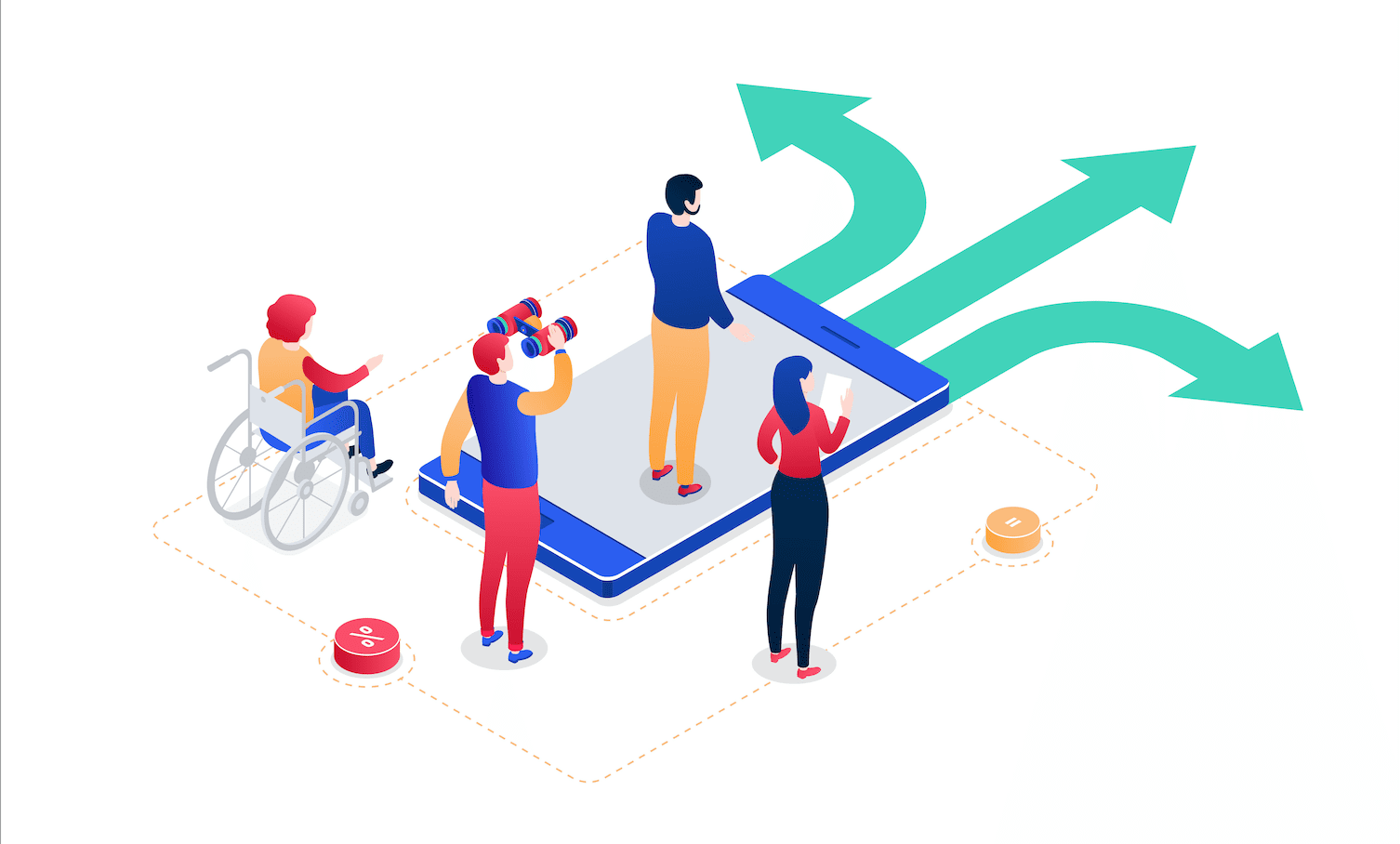What is web accessibility, exactly? Why is it important for your web design and development to include accessibility features? How can it impact SEO and your business?
In this guide, we’ll review everything you need to know about website accessibility. By learning more, you could make improve your website’s user engagement, search engine results page rankings, and website experience for users with vision impairments.
Keep reading this guide to learn more about the importance of website accessibility.
What is Web Accessibility?
First, let’s answer the question that’s likely on your mind: what is website accessibility?
Web accessibility ensures your website is designed and developed so everyone can use your site – including those with disabilities. A. Accessibility ensures more people can interact with and navigate your content. It makes it easier for them to perceive and understand your pages as well.
Website accessibility can benefit people with different disabilities, including:
- Neurological
- Visual
- Speech
- Physical
- Auditory
- Cognitive
In many cases, accessibility can help people without disabilities as well. Improving your web accessibility could also help people who are using smaller screens and seniors who are losing their vision. Additionally, implementing web accessibility features can help non-disabled easily read and engage with content.
Web accessibility doesn’t only benefit people engaging with your website – It also aids search engine crawlers in reading and interpreting the content on your site. Just as it helps assistive technologies read content, it helps search engines decipher and sort content.
Prioritizing accessibility can benefit your entire target audience. A few web design and development changes can ensure your site is easy to use.
Why Is Web Accessibility Important?
Why is website accessibility essential for your business?
For starters, number of people living with disabilities is increasing. About 1 million people worldwide are living with a disability, which is about 15% of the world’s population.
As a bonus, having a website that’s accessible helps with SEO, making your business easier to find for related Google searches.
Here are a few major reasons you need to consider website accessibility for your business site.

Appeal to a Broader Audience
About 61 million adults in the US are living with a disability. If you’re not offering website accessibility, you’re ignoring these customers. You’re failing to meet their needs.
Considering web accessibility can help you appeal to a broader target audience. Instead of cutting yourself off to customers, you can show them you care. They’ll recognize you’re prioritizing their needs.
Even a few small changes to your website can help you gather new leads and loyal customers. These customers can even spread the word about your business. With their help, you can boost leads, conversions, and your ROI.
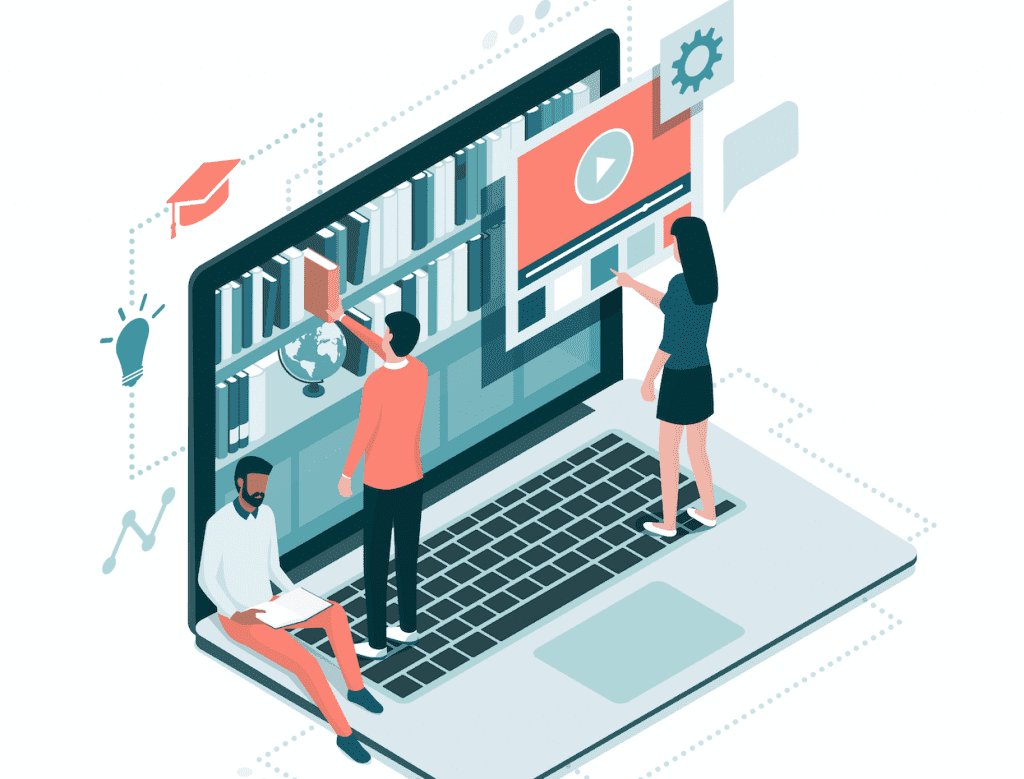
Improve User Experience
About 88% of all online shoppers wouldn’t return to a site after having a bad user experience (UX). In fact, 70% of online stores fail because of bad usability. People form their judgments about your company’s credibility based on aesthetics and usability, too.
Meanwhile, improving your user interface (UI) could improve your conversion rate by 200%.
Better UX could improve conversion rates by 400%.
If you ignore the UX, however, you could lose 88% of your online shoppers.
User experience design benefits everyone who visits your website, not solely people living with a disability. By prioritizing UX design, you can ensure your website is easy to navigate and use. A better UX can benefit your SEO strategy.
A higher search engine ranking will position you ahead of competitors on Google search pages. Better rankings for your business can:
- Improve your online visibility
- Reach more customers
- Boost brand awareness and recognition
- Attract more website traffic
- Establish yourself as a thought leader
- Improve brand trust, loyalty, and credibility
- Generate more leads and conversions
- Improve your ROI
As you continue generating traffic, your search engine rankings will improve.
Web accessibility prioritizes the user experience. Everyone should have easy access to the information on your website. Otherwise, they’ll struggle to see the value in your business.
Improving the user experience can improve customer satisfaction as well.
If your users struggle to find the information they’re looking for, they’ll leave. Your bounce rate can increase as a result. A higher bounce rate could impact your search engine ranking.
By prioritizing website accessibility, you’re also prioritizing your customers.
Maintain Legal Compliance
Different countries have laws in place regarding website accessibility. These laws ensure businesses don’t treat disabled individuals less favourably.
Canada has web accessibility regulations under federal law through the Accessible Canada Act. It is also governed provincially. For example, the Accessibility for Ontarians with Disabilities Act (AODA) requires companies to make website accommodations for disabled individuals.
The World Content Accessibility Guidelines (WCAG) cover core principles regarding accessibility internationally. These guidelines indicate the premium standards global organizations need to meet. It defines how we can make content more accessible for disabled individuals.
Despite these guidelines, many companies are still failing to meet the minimum requirements.
Understanding these requirements can help you maintain legal compliance. Following these guidelines can help you avoid potential lawsuits. Meanwhile, it can also put you ahead of competitors.
Your customers will recognize you prioritize their needs, even if your competitors don’t. While your competitors get in trouble legally, you can focus on customer service.
Otherwise, a customer could sue your business for failing to offer accessibility. Customers might see it as a form of discrimination.
Social Importance
Building an accessible website is also the right thing to do for your customers and business. Without accessibility, you’re ignoring the needs of a large group of people. Disabled individuals should have the same access to your content as non-disabled people. Just as buildings for brick-and-mortar businesses should have wheelchair-accessible entrances, your online presence should be made accessible as well.
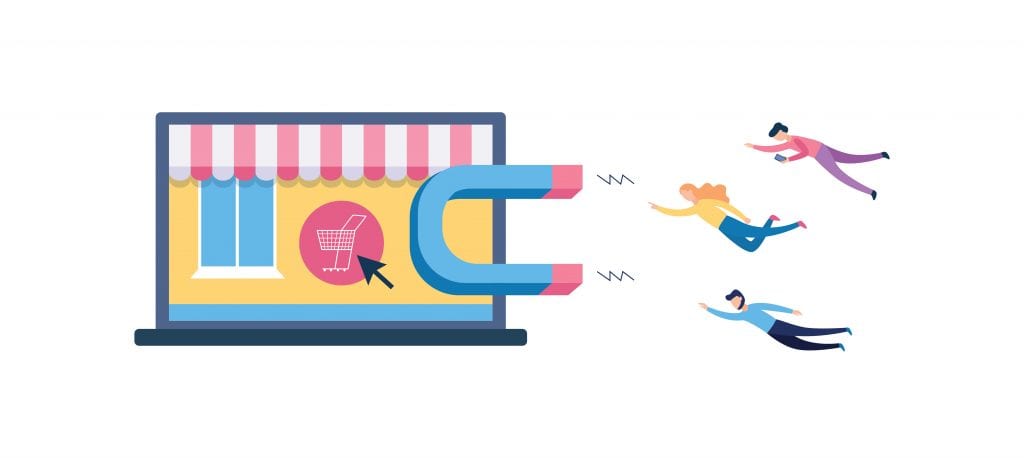
Revenue
If consumers can’t explore your website, they’ll struggle to convert into leads and sales. If search engine crawlers cannot read your content, they will be unable to sort and rank it accordingly.
By ignoring web accessibility, you’re navigating a large portion of your customers away from your website – 6 million Canadian adults and 61 million American adults live with a disability.
More so, without web accessibility, you’re doing a disservice to your SEO strategy. As sites with poor accessibility are ranked lower than sites that are accessible, you’ll also be losing a great deal of traffic on that front.
Keeping website accessibility in mind can ensure everyone can use your site AND find your site. Otherwise, visitors will leave or not be able to find you in the first place.
Instead, improve your web design and development with accessibility design trends. People will find your website easier to use. They’ll explore your pages without hitting barriers.
Then, they can shop from your store, call you, or fill out a form.
You’ll boost leads, conversions, and sales, improving your ROI as a result.
How to Boost Your Website Accessibility
There are many ways you can improve website accessibility on your business site. Consider working with an experienced web design and development team. They can help you make these changes.
1. Consider Your CMS
First, make sure you’re using a CMS that supports accessibility. The right CMS can save you time and money.
You can use your CMS to choose themes, page layouts, plugins, and widgets that are accessible as well.

2. Structure Your Content
Organize your content to improve readability. An organized page makes it easier for people to explore your content.
Start by using headings and subheadings. Break large pieces of content up with white space. Use bullets and lists as well.
Structuring your content will improve page navigation and dwell times.
3. Use Image Alt Tags
People with limited or impaired vision might struggle to perceive your images. You can use image alt tags to describe each image. Make sure these descriptions are helpful to the users.
Image alt tags can also improve your SEO ranking. Try to include the page’s target keyword within your image alt text.
A screen reader will read out the image alt text, allowing the user to understand what the image displays.
4. Improve Your Link Descriptions
Try to improve your link descriptions as well. Someone who is using a screen reader will need to understand the purpose of the link. Otherwise, they might not click on it.
Improving your link descriptions can improve your clickthrough rate. People will continue exploring your content as well.
5. Use Colours With Care
Colours can help people better understand the page content. If you’re using white text on a bright image, however, someone with impaired vision might struggle. Instead, use contrasting colours to help people with colour blindness.
Consider the colours across every page, including your background colours, text colours, and buttons.
6. Improve the Navigation
Are your pages easy to navigate? Is the navigation bar intuitive? Can people navigate your pages using their keyboards?
Consider visitors with motor function and vision difficulties. Improving how people navigate your pages is essential. Otherwise, they’ll leave.
7. Ensure Content is Accessible
Update your dynamic content to ensure it’s accessible as well. Use closed captions or text alternatives for users with visual or hearing impairments.
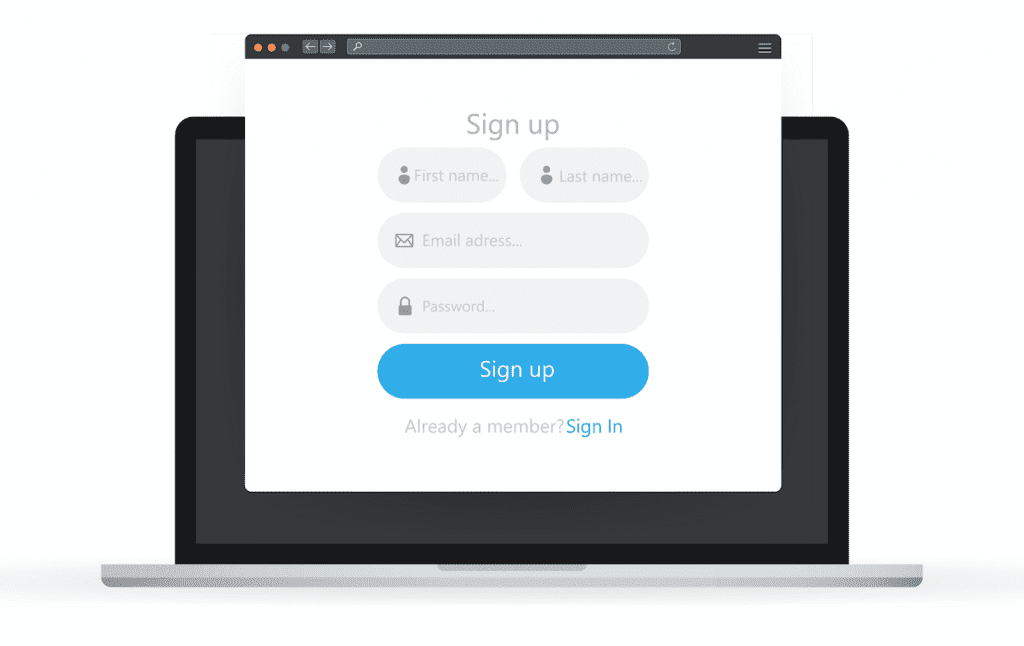
8. Consider Your Forms
Are your forms easy to use? Add a label text field to every form box. Someone who is using a screen reader will have an easier time completing the form with these labels.
Keep your forms short, too. A long form can exhaust and scare off visitors.
9. Test and Validate
As you use these web accessibility tips, make sure to test and validate everything. Look for any design flaws or bugs. These issues could impact the UX for anyone using your site.
Web Accessibility: Making a Positive Change for Your Customers and Business
To recap, what is web accessibility? It’s your opportunity to prioritize every individual who visits your website. With these website accessibility tips, you can ensure everyone can navigate and use your site.